
Digital Marketing Strategist & Web Designer helping creatives and agencies build profitable online businesses with Elementor & WordPress.
29/09/2025
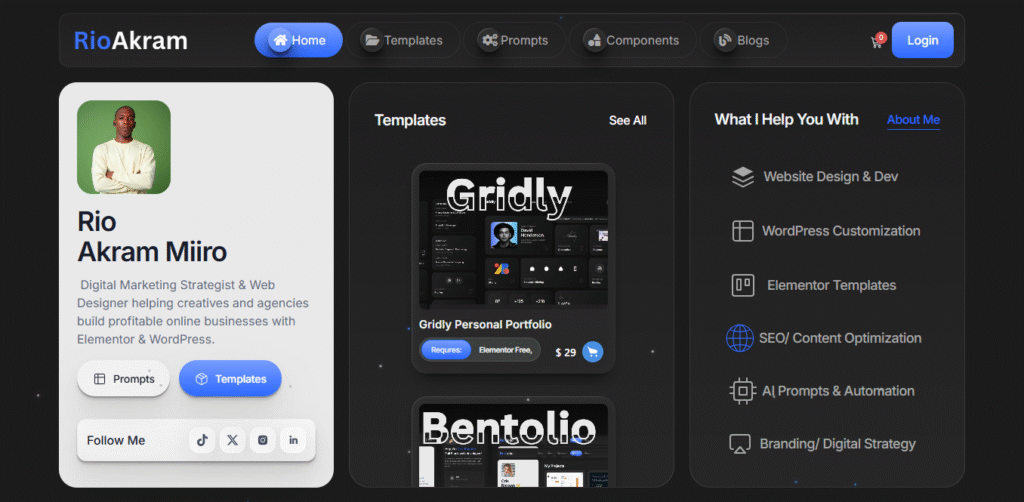
Elementor Kit Library and Templates make it easy to build a complete WordPress website without starting from zero. Instead of designing every page manually, you can choose from hundreds of ready-made kits that include matching headers, footers, pages, and pop-ups. Each kit gives you a full website layout that’s fast to import, easy to edit, and fully responsive.
Whether you’re creating a business site, portfolio, or online store, the Elementor template library gives you everything you need to design professional websites in minutes. In this guide, you’ll learn how to find, import, and customize Elementor templates, the difference between free and Pro kits, and simple ways to make each design unique to your brand.
The Elementor Kit Library is a built-in collection of complete website kits you can import and customize inside Elementor. Each kit includes matching pages, headers, footers, and popups designed to work together as one layout. Instead of mixing random templates, you get a full, ready-to-edit website structure that keeps your design clean and consistent.
A typical kit typically comes with 10–15 pages, including a homepage, about page, services, contact page, and blog layout. Once you import a kit, you can replace the text, images, and colors to match your brand—no coding required.
The Elementor Kit Library helps beginners build websites more quickly and enables professionals to save hours on client projects. From my experience designing sites for real businesses, well-built kits speed up the process by nearly 60% without losing quality.
If you ever want templates built with conversion and SEO in mind, you can explore my tested collection at rioakram.com/templates—each one is created from proven client projects that perform well across devices.
Elementor templates are pre-designed sections or pages you can insert into your website with just one click. They help you skip repetitive design work and focus on customizing content that fits your brand. Templates can be single-page layouts like “Home,” “About,” or “Contact,” or smaller blocks such as hero sections, pricing tables, or call-to-action areas.
What makes Elementor templates powerful is their flexibility. You can mix and match templates, save your own custom designs, or reuse sections across multiple projects. This makes them ideal for freelancers, agencies, or anyone managing more than one website.
From my experience building WordPress websites, the right template doesn’t just save time—it improves design consistency and helps deliver professional results faster. That’s why I often recommend starting with a well-structured template and then customizing it instead of building from scratch.
If you want to explore premium templates I’ve designed specifically for SEO-driven websites, check out my curated library—they’re optimized for real-world use and easy to adapt for any niche.
Accessing the Elementor Kit Library is simple and can be done directly from your WordPress dashboard. Once you have Elementor installed, open any page and click the “Add Template” icon. This opens the library, where you can browse free and premium website kits.
The Kit Library is organized by categories like Business, Portfolio, Blog, or eCommerce. You can preview each kit before importing it, allowing you to see how it fits your project. Elementor Pro users also get access to exclusive kits with advanced widgets, animations, and theme builder features.
When you find a kit you like, click “Apply Kit” or “Import Template” to add it to your site. Elementor will automatically import all the related pages, styles, and settings. From there, you can replace the demo content with your own text, images, and branding.
Using the Kit Library not only saves design time but also helps you maintain visual consistency across your website. It’s one of the simplest ways to start with a complete, cohesive design system in just a few clicks.
The Elementor Kit Library covers a wide range of categories and niches, making it easy to find a complete design that fits your project. Each kit is built with a specific purpose in mind—whether it’s for a small business, creative portfolio, or online store—so you can start with a structure that already matches your goals.
Some of the most popular categories include:
Choosing the right category helps you start with a kit that already fits your industry language, structure, and visual tone. You can then adjust colors, fonts, and content to make it your own—all without touching a line of code.
Once you’ve imported a template or kit, the next step is to make it reflect your brand. Elementor makes this process easy through its visual editor. You can click on any section, change colors, fonts, or images, and see the updates instantly.
Start by replacing the demo text with your own content. Use your brand’s color palette and logo to create a consistent look across all pages. Adjust headings, buttons, and spacing to match your style guide or personal preference.
If you’re new to Elementor, don’t worry—there are countless step-by-step tutorials and videos available online. You can follow along to learn how to fine-tune layouts, add animations, or adjust global settings.
Because Elementor is one of the best page builders for WordPress, most of what you want to do visually is possible without touching code. The more you explore, the more confident you’ll become in shaping each design to fit your brand perfectly.
When exploring the Elementor Kit Library, you’ll find two main types of templates — free and premium. Both help you create beautiful websites, but the right choice depends on your goals, tools, and design expectations.
Here’s a quick comparison to help you decide:
| Feature | Free Templates | Premium Templates (like RioAkram Templates) |
| Best for | Simple or personal websites | Business, client, or advanced projects |
| Design Quality | Basic layouts, minimal styling | Modern designs with advanced effects |
| Customization Options | Standard widgets and styles | Full Elementor Pro widgets and global styles |
| Plugins Supported | Mostly free plugins | Free and premium plugins with full integration |
| Animations & Visuals | Limited motion and visuals | Advanced animations and creative interactions |
| Performance | Lightweight but limited | Optimized for speed and scalability |
| Support & Updates | Community-based help | Regular updates and premium support |
| Value | Great for learning or testing ideas | Worth the investment for serious projects |
From my experience, RioAkram premium templates are best suited for sophisticated website projects. They come with full compatibility for free and premium plugins, enhanced visuals, and advanced animations — all built for smooth editing inside Elementor.
If you’re starting out, free templates help you learn the basics fast. But if your goal is a polished, scalable, and client-ready site, premium templates will save you time and deliver professional results right away.
When working with Elementor templates, it’s easy to make mistakes that slow your site or reduce its impact. Avoid these common pitfalls:
Quick Fixes:
By avoiding these mistakes, you ensure your website looks professional, loads fast, and provides a great experience for visitors.
Templates make building websites faster, but performance matters. Slow sites hurt user experience and SEO. Follow these tips to keep your Elementor site fast and smooth:
Optimize Images: Use WebP format or compress images before uploading. Resize images to the exact display size to avoid unnecessary loading.
Remove Unused Elements: Delete sections, widgets, or scripts you don’t need. Hidden elements still load and slow your site.
Limit Animations: Too many effects or heavy background videos can reduce speed. Keep animations purposeful.
Clean Up Fonts and CSS: Remove unused fonts and custom CSS to reduce page weight.
Use Caching and Minification: Plugins like WP Rocket, LiteSpeed Cache, or W3 Total Cache help improve load times.
Test Regularly: Check page speed with GTmetrix, Pingdom, or Google PageSpeed Insights. Aim for a mobile score above 80 and desktop above 90.
Using the Elementor Kit Library and Templates lets you create professional, responsive websites quickly. Start with a kit that fits your niche, customize it to match your brand, and optimize performance to ensure fast loading and smooth browsing.
For those curious about the bigger picture, WordPress powers millions of websites worldwide—learn more about how many websites use WordPress and why it remains the top choice for designers and business owners.
The right templates, combined with proper optimization, help you build sites that look great, load fast, and perform well—without starting from scratch.
With All Access, you unlock everything you need to build, scale, and stand out. Get complete reusable AI prompts designed for high-quality results across any niche, and unlimited premium Elementor templates to create stunning websites without restrictions. One subscription gives you unlimited growth and the tools to bring your vision to life.